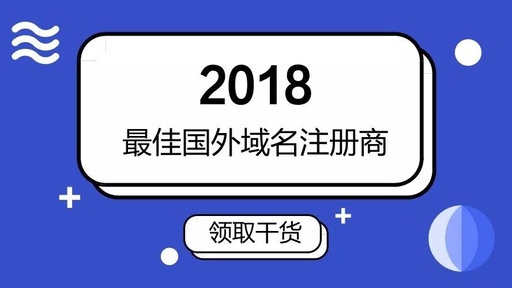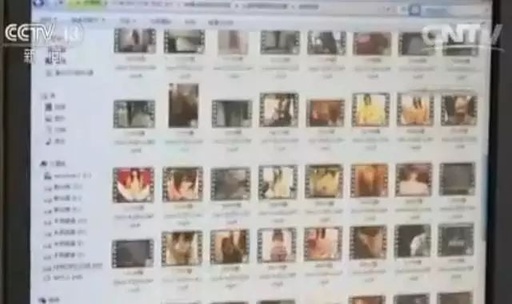阿里ntp服务器地址ntp命令查看连接时钟所有的客户端命令
ntp命令查看连接时钟所有的客户端命令
执行ntpdate xxx.xxx.xxx.xxx(ntp服务器地址)。
Linux下配置NTP服务器
配置方法:
1、ntp服务安装
NTP服务在RHEL5.x中式默认安装的软件包,可用rpm -qa |grep
ntp检查是否安装,如果未安装可使用如下命令安装与删除NTP服务器软件包
#使用rpm方式安装
rpm -ivh ntp-4.2.2p1-8.el5.i386.rmp
#使用yum方式安装
yum -y install ntp.i*
#使用rpm方式删除
rpm -e ntp-4.2.2pl-8.el5.i386.rpm
#使用yum方式删除
yum -y remove ntp.i*
2、ntp服务配置
在ntp服务安装完成后,需要修改ntp服务配置文件。ntp服务主配置文件/etc/ntp.conf
2.1 ntp服务的启动、暂停
NTP属于system
V服务,其启动、暂停相关命令如下:
#启动
service ntpd
start
#停止
Service ntpd
#重新加载
service ntpd
reload
#查看当前启动状态
service ntpd
status
2.2 ntp服务自动加载
设置ntp服务下一次开机运行状态可通过命令配置
#在运行级别2、3、4、5上设置为自动运行
chkconfig
ntpd on
#在运行级别2、3、4、5上设置为不自动运行
chkconfig
ntpd off
#在运行级别3、5上设置为自动运行
chkconfig
ntpd --level 35 on
#在运行级别3、5上设置为不自动运行
chkconfig
ntpd --level 35 off
2.3 配置信息
配置ntp,将上的时间服务器作为内部标准时间来源,过程如下
1)修改/etc/ntp.conf文件
restrict default kod nomodify notrap nopeer noquery
restrict 127.0.0.1
restrict -6::1
restrict 192.168.0.0 mask 255.255.255.0 nomodify notrap
restrict 192.168.1.0 mask 255.255.255.0 nomodify notrap
#指定上的时间服务器
restrict 207.46.232.182 mask 255.255.255.255 nomodify notrap noquery
server 207.46.232.182
server 127.127.1.0
fudge 127.127.1.0 stratum 10
keys /etc/ntp/keys
#指定NTP服务器日志文件
logfile /var/log/ntp
页面地址:http://www.youmibao.com/d/27158/3014.html
- 上一篇: 手游代理平台问道手游的代理公司是谁?
- 下一篇: 网域名解析如何进行域名解析绑定的?请高人指点